Tidy data and `tidyr`
Learning Outcomes
- Describe tidy data
- Make your data tidy with
pivot_longer(),pivot_wider(),separate(), andunite().
Tidy Data
- Data sets are often described in terms of three elements: units, variables and observations:
- Units: the items described by the data.
- They may be Observational or Experimental.
- They may be referred to as units, subjects, individuals, or cases or other terms.
- They represent a population or a sample from a population, e.g., cars, people, or countries.
- They are not the “units of measurement” but the items being measured.
- They may be represented by variable, e.g., name, a combination of variables, e.g., country and year, or be implied and not explicitly represented by any variable (most common in summarized data), e.g., average scores for a group
- Variable: a characteristic or attribute of each unit about which we have data, e.g., mpg, age, or GDP.
- Observations: The single value for each variable for a given unit, e.g., 20 mpg, 31 years old, or $20,513,000 US.
- Units: the items described by the data.
Definition of Tidy Data
- We define tidy data very simply: It is a rectangular data set (the same number of rows for each column) where the data is shaped to have:
- One unit per row.
- One variable per column.
- One observation (or value) per cell (the intersection of each row and column).
- Hadley’s visualization:

The tidyr package is for Tidying or Reshaping Data
- To tidy a data set, we change its “shape” so the variables and observations align to the columns and rows in accordance with our definition.
- Tidying is not about changing the attributes of the data such as variable type or the values of the observations or missing data.
- That is called cleaning the data
- Today is about reshaping our data set to be in tidy format
- We will use the tidyr package to make data tidy.
- The tidyr package is part of the tidyverse. It is installed with it and also loaded and attached when you
library(tidyverse) - Note, tidyr has two relatively new functions,
pivot_longer()andpivot_wider(), which replace functions calledgather()andspread()that are now deprecated. They still work and you will see them in web searches but they are not as capable as the new functions so we will focus on the new functions. - Let’s load the tidyverse
library(tidyverse)
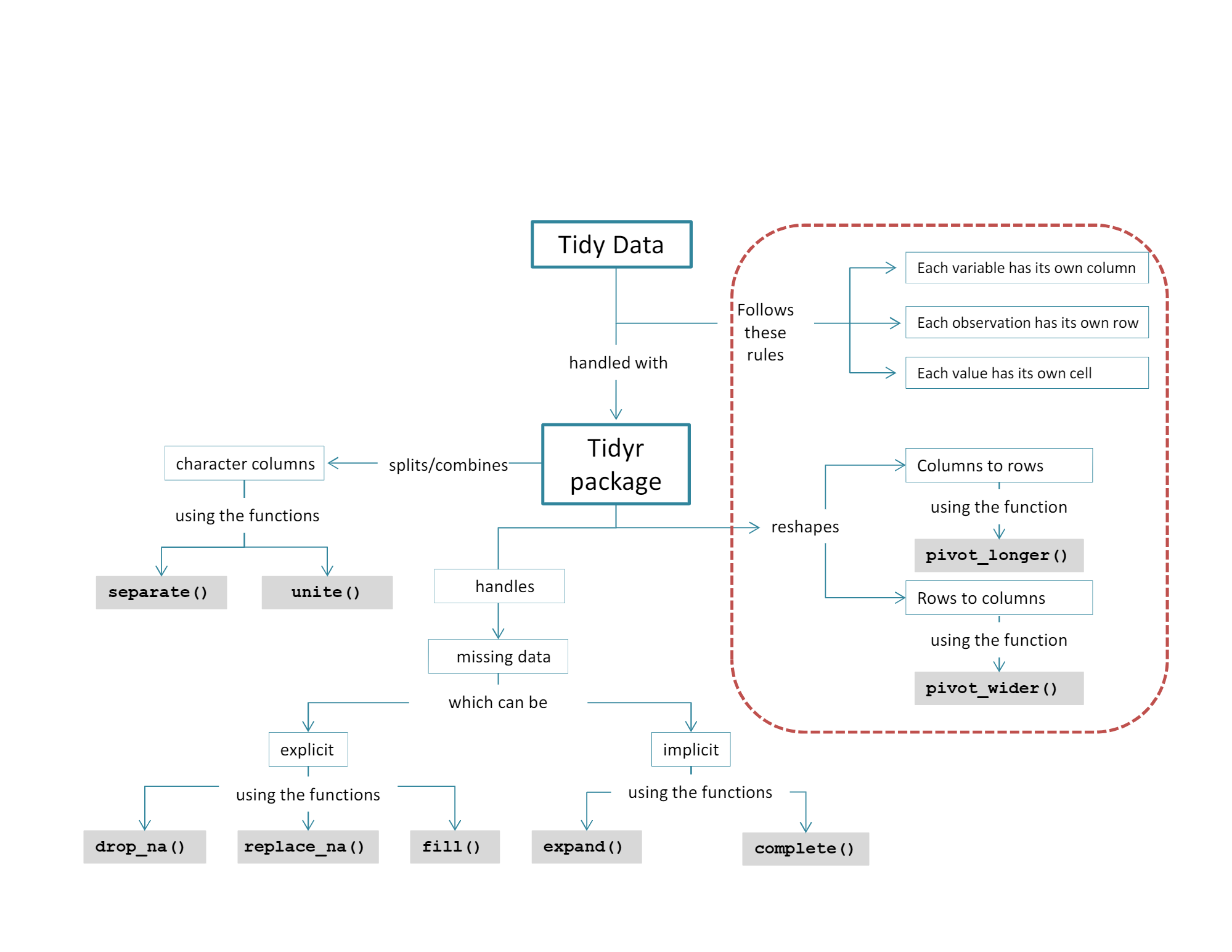
Examples of tidy and untidy data
-
Let’s look at multiple data sets on on wine consumption and population by country and year.
-
You will see there are many ways to be untidy.
-
We’ll start with a tidy version of the data
-
Tidy Data
- Units: Combinations of a Country and a Year - Note neither is an attribute of the other
- Variables: Country, Year, Cases Consumed, and Population
- One variable in each column and one observation for each unit in each row
table1
## # A tibble: 6 x 4
## country year cases population
## <chr> <int> <int> <int>
## 1 Afghanistan 1999 745 19987071
## 2 Afghanistan 2000 2666 20595360
## 3 Brazil 1999 37737 172006362
## 4 Brazil 2000 80488 174504898
## 5 China 1999 212258 1272915272
## 6 China 2000 213766 1280428583
- Untidy data where variables are combined in one column
- Same units and information but, …
- Two variables are in one column -
typeand their values are also in one column -count - They are not different levels of the same variable
slice_head(table2, n = 12)
## # A tibble: 12 x 4
## country year type count
## <chr> <int> <chr> <int>
## 1 Afghanistan 1999 cases 745
## 2 Afghanistan 1999 population 19987071
## 3 Afghanistan 2000 cases 2666
## 4 Afghanistan 2000 population 20595360
## 5 Brazil 1999 cases 37737
## 6 Brazil 1999 population 172006362
## 7 Brazil 2000 cases 80488
## 8 Brazil 2000 population 174504898
## 9 China 1999 cases 212258
## 10 China 1999 population 1272915272
## 11 China 2000 cases 213766
## 12 China 2000 population 1280428583
- Untidy data where observations are combined into one column-
rate
table3
## # A tibble: 6 x 3
## country year rate
## * <chr> <int> <chr>
## 1 Afghanistan 1999 745/19987071
## 2 Afghanistan 2000 2666/20595360
## 3 Brazil 1999 37737/172006362
## 4 Brazil 2000 80488/174504898
## 5 China 1999 212258/1272915272
## 6 China 2000 213766/1280428583
- Untidy data where data of interest are spread across two data frames.
- Within each data frame, a variable is split into multiple columns.
table4a
## # A tibble: 3 x 3
## country `1999` `2000`
## * <chr> <int> <int>
## 1 Afghanistan 745 2666
## 2 Brazil 37737 80488
## 3 China 212258 213766
table4b
## # A tibble: 3 x 3
## country `1999` `2000`
## * <chr> <int> <int>
## 1 Afghanistan 19987071 20595360
## 2 Brazil 172006362 174504898
## 3 China 1272915272 1280428583
Why Tidy Data
-
When data is tidy, it is shaped as individual vectors, usually columns in a data frame,
-
R and its tidyverse packages are designed to make it easy for you to manipulate vectors.
-
Sometimes it is easy to determine the units and the variables and the appropriate shape.
-
Sometimes it is hard.
- Talk with domain experts or the data collectors to find out the context with respect to the questions you are trying to answer.
- Can you distinguish the response variable(s) and potential explanatory variables?
-
In the long run, tidy data makes your life easier.
-
Let’s look at ways we can tidy our data.
Reshaping with pivot_longer()
(If you’re ever looking through older code, this used to be called gather.)
Problem: One Attribute (implied variable) Appears In Multiple Columns.
-
Column names are actually values of a implied variable
-
Examples in
table4aandtable4b
## # A tibble: 3 x 3
## country `1999` `2000`
## <chr> <int> <int>
## 1 Afghanistan 745 2666
## 2 Brazil 37737 80488
## 3 China 212258 213766
## # A tibble: 3 x 3
## country `1999` `2000`
## <chr> <int> <int>
## 1 Afghanistan 19987071 20595360
## 2 Brazil 172006362 174504898
## 3 China 1272915272 1280428583
Solution: pivot_longer() to Convert Columns to Rows i.e., Make the Data Set Longer
-
Look at help for
pivot_longer() -
The first argument is the dataset to reshape (which you can pipe in)
-
The second argument
cols =describes which columns need to be reshaped.- You can use any of the tidyselect tidy helper functions, e.g.,
starts_with()ornum_range() - See “select” in help.
- You can use any of the tidyselect tidy helper functions, e.g.,
-
The
names_to =is the name of the variable you want to create to hold the column names. -
The
values_to =is the name of the variable you want to create to hold the cell values. -
Hadley’s visualization:
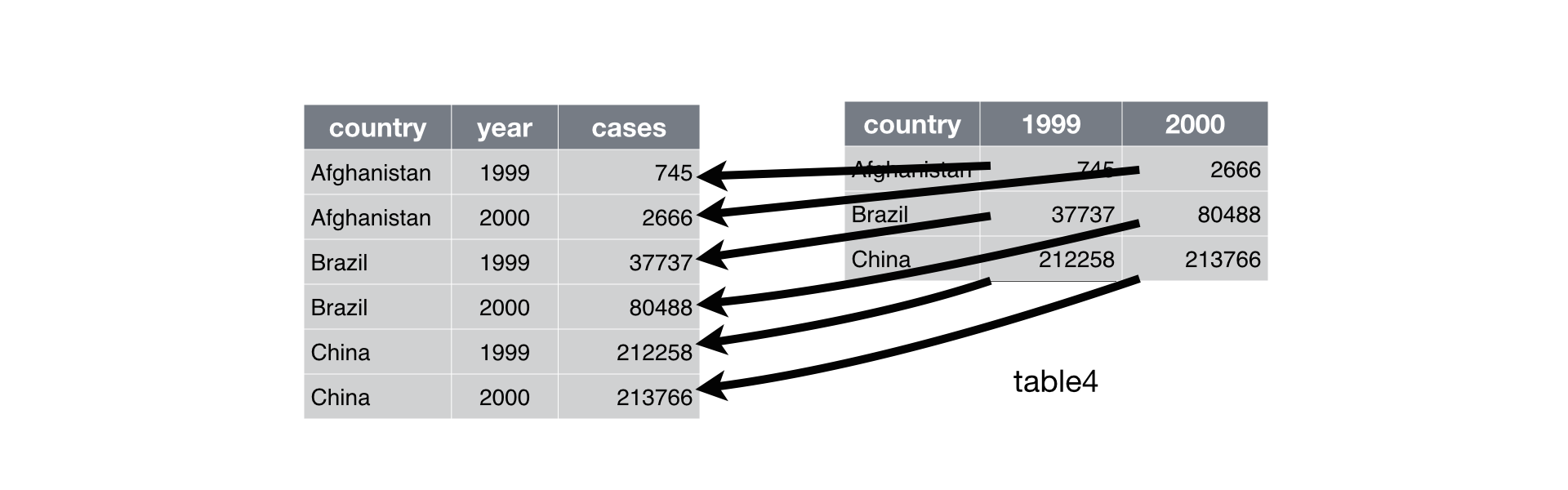
- You have to specify three of the
pivot_longer()arguments:- The columns that are values, not variables, with
cols = - The name of the new variable with the old column names (
names_to), and - The name of the new variable with the values spread across the current column cells (
values_to).
- The columns that are values, not variables, with
table4a
## # A tibble: 3 x 3
## country `1999` `2000`
## * <chr> <int> <int>
## 1 Afghanistan 745 2666
## 2 Brazil 37737 80488
## 3 China 212258 213766
tidy4ap <- table4a %>%
pivot_longer(cols = c(`1999`, `2000`),
names_to = "Year",
values_to = "Cases" )
tidy4ap
## # A tibble: 6 x 3
## country Year Cases
## <chr> <chr> <int>
## 1 Afghanistan 1999 745
## 2 Afghanistan 2000 2666
## 3 Brazil 1999 37737
## 4 Brazil 2000 80488
## 5 China 1999 212258
## 6 China 2000 213766
table4b
## # A tibble: 3 x 3
## country `1999` `2000`
## * <chr> <int> <int>
## 1 Afghanistan 19987071 20595360
## 2 Brazil 172006362 174504898
## 3 China 1272915272 1280428583
tidy4bp <- table4b %>%
pivot_longer(cols = c('1999', '2000'),
names_to = "Year",
values_to = "Population")
tidy4bp
## # A tibble: 6 x 3
## country Year Population
## <chr> <chr> <int>
## 1 Afghanistan 1999 19987071
## 2 Afghanistan 2000 20595360
## 3 Brazil 1999 172006362
## 4 Brazil 2000 174504898
## 5 China 1999 1272915272
## 6 China 2000 1280428583
- We will learn next class how to join two data frames but for now we will use
dplyr:: left_join()
tidy4ap %>%
left_join(tidy4bp, by = c("country","Year"))
## # A tibble: 6 x 4
## country Year Cases Population
## <chr> <chr> <int> <int>
## 1 Afghanistan 1999 745 19987071
## 2 Afghanistan 2000 2666 20595360
## 3 Brazil 1999 37737 172006362
## 4 Brazil 2000 80488 174504898
## 5 China 1999 212258 1272915272
## 6 China 2000 213766 1280428583
Exercises
- Tidy the
monkeymemdata frame (available at https://dcgerard.github.io/stat_412_612/data/monkeymem.csv). The cell values represent identification accuracy of some objects (in percent of 20 trials).
monkeymem <- read_csv("https://dcgerard.github.io/stat_412_612/data/monkeymem.csv")
glimpse(monkeymem)
monkeymem %>%
pivot_longer( )
- Why does this code fail?
table4a %>%
pivot_longer(cols = 1999, 2000,
names_to = "year",
values_to = "cases")
1999 and 2000 are prohibited variable names. You can get around this by surrounding them with single quotes and combining into a character vector as in our prior example.
Reshaping with pivot_wider()
(If you’re ever looking through older code, this used to be called spread())
Problem: One Observation’s Attributes Appear in Multiple rows.
-
One column contains variable names.
-
One column contains values for the different attributes i.e., implied variables.
-
This can be more challenging to tidy as you have multiple variables to address
-
Example is
table2
## # A tibble: 6 x 4
## country year type count
## <chr> <int> <chr> <int>
## 1 Afghanistan 1999 cases 745
## 2 Afghanistan 1999 population 19987071
## 3 Afghanistan 2000 cases 2666
## 4 Afghanistan 2000 population 20595360
## 5 Brazil 1999 cases 37737
## 6 Brazil 1999 population 172006362
Solution: pivot_wider() to Convert Rows to Columns, i.e., Make the Data Set Wider
-
See help for
pivot_wider() -
The first argument is the data frame to pivot.
-
id_cols=specifies the set of columns which together uniquely identify each observation.- Usually the default is okay.
- It uses all the other columns in the data except for the columns in
names_fromandvalues_from.
-
names_from =says which column (or columns) to use to get the new variable name of the output columns. -
values_from =says which column (or columns) to use to get the cell values from for the new variables. -
Hadley’s visualization:
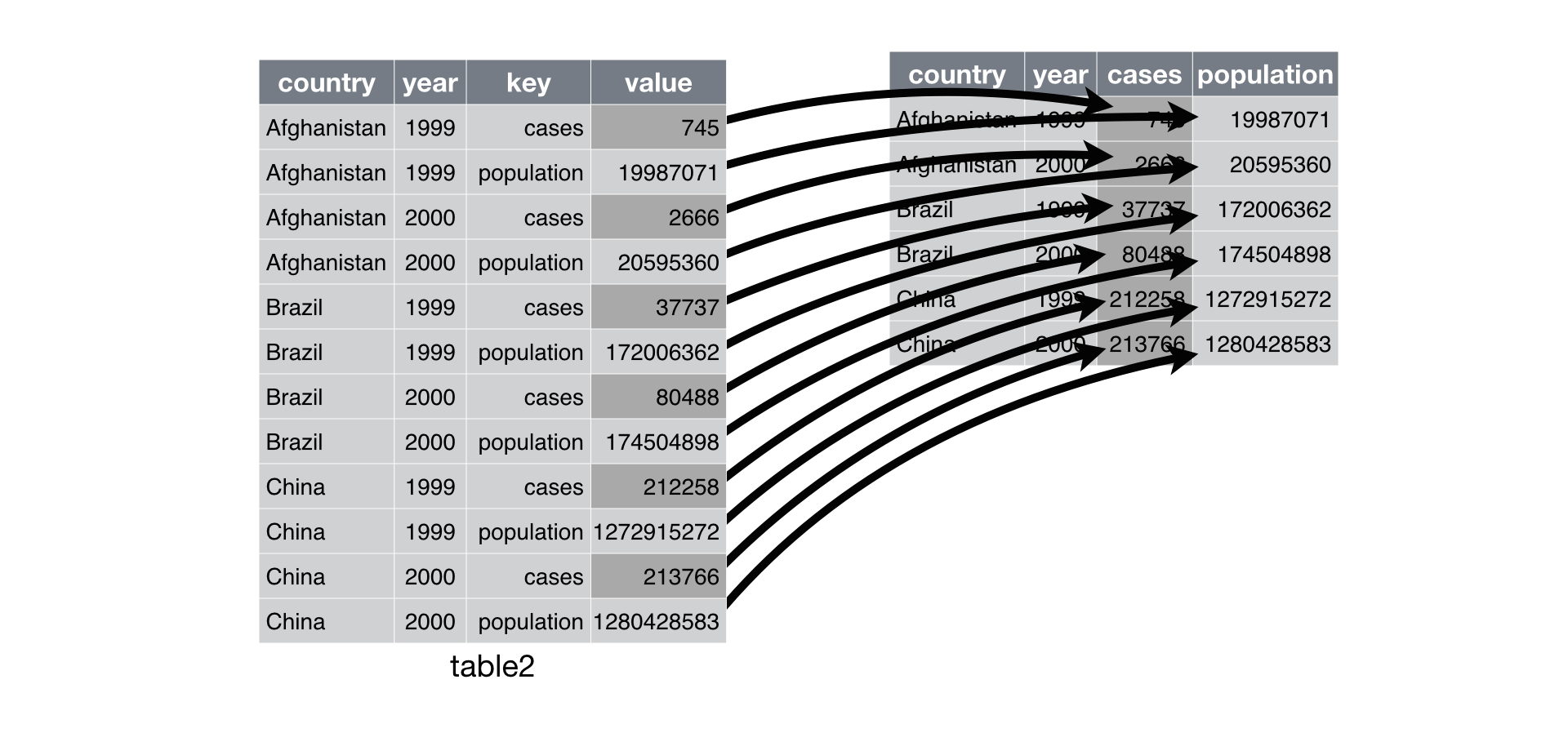
- Specify at least two arguments in addition to the data frame:
- The column with the column names (
names_from =), and - The column with the values (
values_from =).
- The column with the column names (
table2
## # A tibble: 12 x 4
## country year type count
## <chr> <int> <chr> <int>
## 1 Afghanistan 1999 cases 745
## 2 Afghanistan 1999 population 19987071
## 3 Afghanistan 2000 cases 2666
## 4 Afghanistan 2000 population 20595360
## 5 Brazil 1999 cases 37737
## 6 Brazil 1999 population 172006362
## 7 Brazil 2000 cases 80488
## 8 Brazil 2000 population 174504898
## 9 China 1999 cases 212258
## 10 China 1999 population 1272915272
## 11 China 2000 cases 213766
## 12 China 2000 population 1280428583
table2 %>%
pivot_wider(id_cols = c(country, year),
names_from = type,
values_from = count)
## # A tibble: 6 x 4
## country year cases population
## <chr> <int> <int> <int>
## 1 Afghanistan 1999 745 19987071
## 2 Afghanistan 2000 2666 20595360
## 3 Brazil 1999 37737 172006362
## 4 Brazil 2000 80488 174504898
## 5 China 1999 212258 1272915272
## 6 China 2000 213766 1280428583
Exercises:
- Tidy (reshape) the
flowers1data frame (available at https://dcgerard.github.io/stat_412_612/data/flowers1.csv).
flowers1 <- read_csv2("https://dcgerard.github.io/stat_412_612/data/flowers1.csv")
slice(flowers1,20:28)
flowers1 %>%
pivot_wider()
## # A tibble: 9 x 4
## Time replication Variable Value
## <dbl> <dbl> <chr> <dbl>
## 1 2 8 Flowers 52.2
## 2 2 9 Flowers 60.3
## 3 2 10 Flowers 45.6
## 4 2 11 Flowers 52.6
## 5 2 12 Flowers 44.4
## 6 1 1 Intensity 150
## 7 1 2 Intensity 150
## 8 1 3 Intensity 300
## 9 1 4 Intensity 300
## # A tibble: 24 x 4
## Time replication Flowers Intensity
## <dbl> <dbl> <dbl> <dbl>
## 1 1 1 62.3 150
## 2 1 2 77.4 150
## 3 1 3 55.3 300
## 4 1 4 54.2 300
## 5 1 5 49.6 450
## 6 1 6 61.9 450
## 7 1 7 39.4 600
## 8 1 8 45.7 600
## 9 1 9 31.3 750
## 10 1 10 44.9 750
## # ... with 14 more rows
- (RDS 13.3.3.3): Why does using pivot_wider on this data frame fail?
people <- tribble(
~name, ~key, ~value,
#-----------------|--------|------
"Phillip Woods", "age", 45,
"Phillip Woods", "height", 186,
"Phillip Woods", "age", 50,
"Jessica Cordero", "age", 37,
"Jessica Cordero", "height", 156
)
There is a duplicate row for “Phillip Woods” and “Age”. So in the “Phillip Woods” row and “age” column, should we put in 45 or 50?
pivot_wider()doesn’t know what to do so it throws an error.
If you get lost between pivot_wider() and pivot_longer(), I suggest drawing
yourself a concept map like the one below, which I drew for myself.
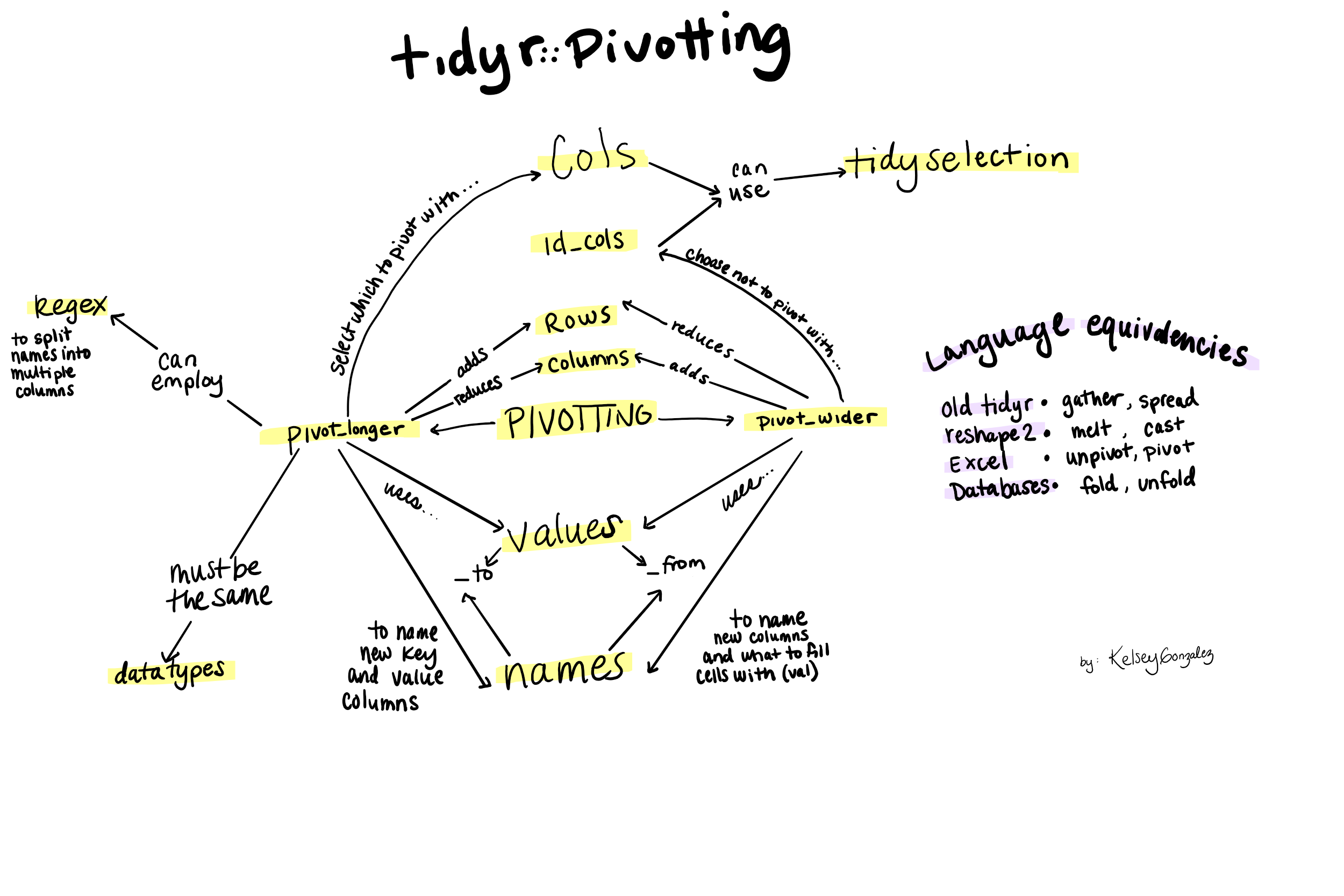
separate() Combined Data Values
Problem: One Column Contains Values from Two (or more) Variables in Each Row.
- Example is
table3
## # A tibble: 6 x 3
## country year rate
## <chr> <int> <chr>
## 1 Afghanistan 1999 745/19987071
## 2 Afghanistan 2000 2666/20595360
## 3 Brazil 1999 37737/172006362
## 4 Brazil 2000 80488/174504898
## 5 China 1999 212258/1272915272
## 6 China 2000 213766/1280428583
Solution: separate()
-
See help for
separate() -
First argument is the data frame (from
%>%usually) -
col =the name or position of the column to be separated -
into =a character vector of the names of the new variables.- You can use
NAto drop one that is not of interest
- You can use
-
sep =The separator you want to use to split the data into new columns- If a character, e.g. “-” seen as a REGEX (beware of backslashes, periods, …).
- If a numeric, the positions where to split the data
- If positive, counting from left to right
- If negative, counting from right to left
- Should have
length(sep)=length (into) -1
-
Hadley’s visualization:
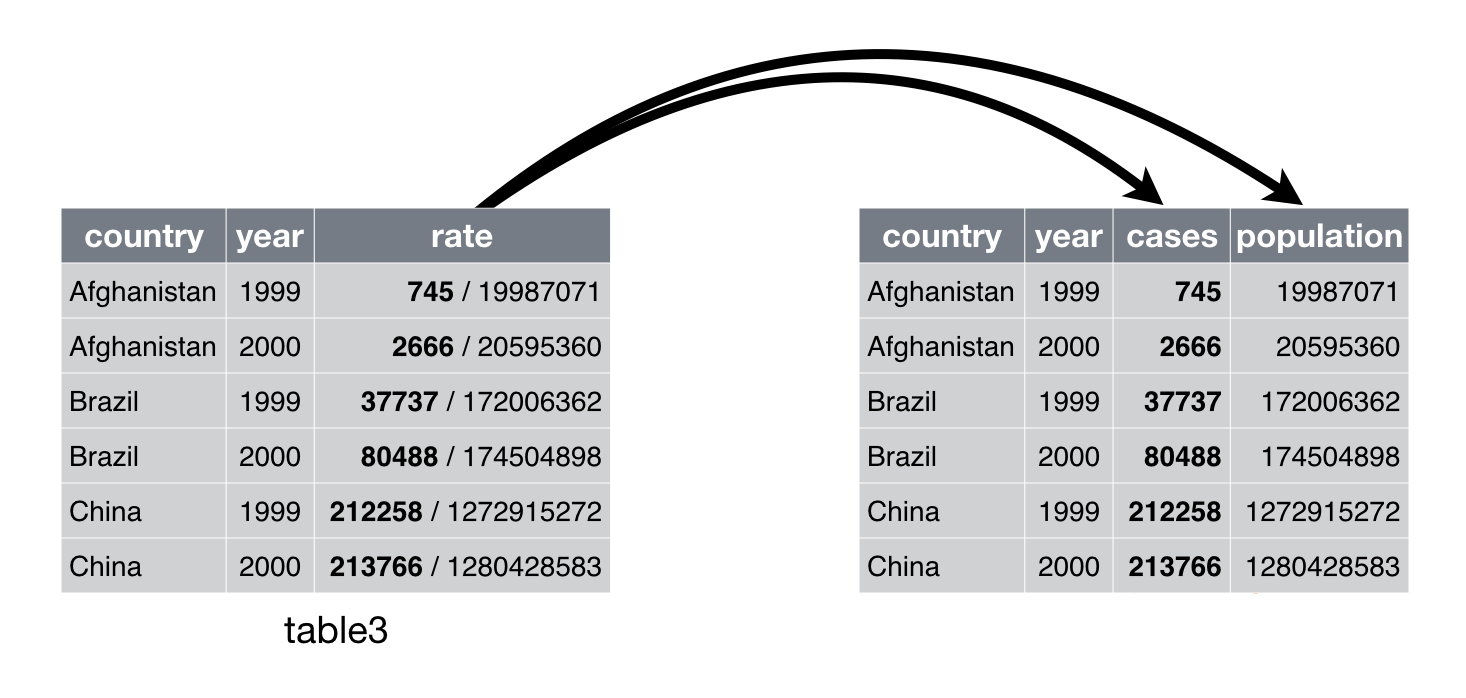
- You need to specify at least three arguments:
- The column you want to separate that has two (or more) variables,
- The character vector of the names of the new variables, and
- The character or numeric positions by which to separate out the new variables from the current column.
head(table3)
## # A tibble: 6 x 3
## country year rate
## <chr> <int> <chr>
## 1 Afghanistan 1999 745/19987071
## 2 Afghanistan 2000 2666/20595360
## 3 Brazil 1999 37737/172006362
## 4 Brazil 2000 80488/174504898
## 5 China 1999 212258/1272915272
## 6 China 2000 213766/1280428583
table3 %>%
separate(rate,
into = c("cases", "population"),
sep = "/")
## # A tibble: 6 x 4
## country year cases population
## <chr> <int> <chr> <chr>
## 1 Afghanistan 1999 745 19987071
## 2 Afghanistan 2000 2666 20595360
## 3 Brazil 1999 37737 172006362
## 4 Brazil 2000 80488 174504898
## 5 China 1999 212258 1272915272
## 6 China 2000 213766 1280428583
Exercise
- Tidy the
flowers2data frame (available at https://dcgerard.github.io/stat_412_612/data/flowers2.csv).
flowers2 <- read_csv2("https://dcgerard.github.io/stat_412_612/data/flowers2.csv")
head(flowers2)
flowers2_sep <- flowers2 %>%
separate()
## # A tibble: 6 x 2
## `Flowers/Intensity` Time
## <chr> <dbl>
## 1 62.3/150 1
## 2 77.4/150 1
## 3 55.3/300 1
## 4 54.2/300 1
## 5 49.6/450 1
## 6 61.9/450 1
unite() Values from Multiple Columns to Create a New Variable
Problem: One Variable Spread Across Multiple Columns.
- This is a much less common problem.
- You can see it with dates and/or times
- Example has Year split into century and two-digit year
## # A tibble: 6 x 4
## country century year rate
## <chr> <chr> <chr> <chr>
## 1 Afghanistan 19 99 745/19987071
## 2 Afghanistan 20 00 2666/20595360
## 3 Brazil 19 99 37737/172006362
## 4 Brazil 20 00 80488/174504898
## 5 China 19 99 212258/1272915272
## 6 China 20 00 213766/1280428583
Solution: unite() Multiple Columns to Create a New Variable
- See help for
unite() - Note you can either remove (the default) or keep the original columns
- Hadley’s visualization:
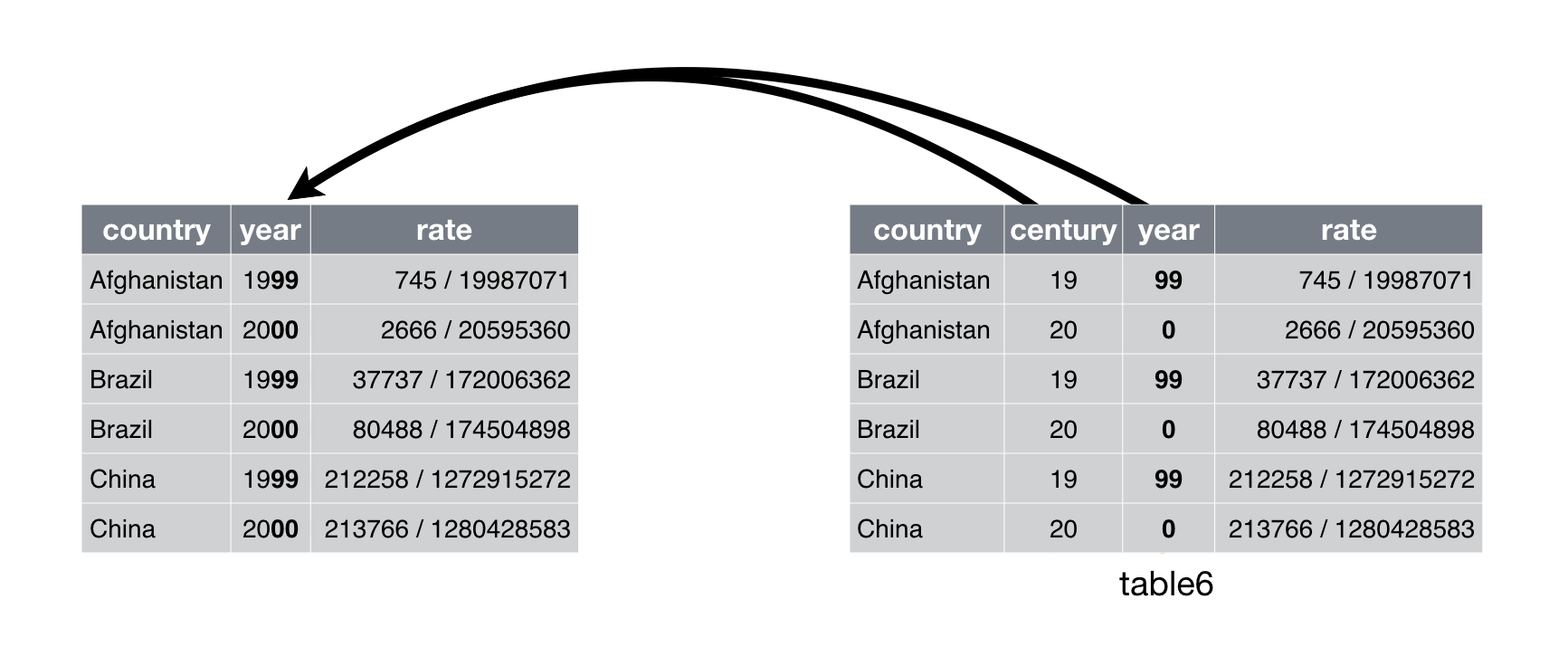
-
You must specify three arguments:
- The name of the new column (
col), - The columns to unite, and
- The separator of the variables in the new column (
sep) if none use ("")
- The name of the new column (
table5 %>%
unite( col = "Year", # new name
century, year, #unite these cols
sep = "" #if you want a delimiter
)
## # A tibble: 6 x 3
## country Year rate
## <chr> <chr> <chr>
## 1 Afghanistan 1999 745/19987071
## 2 Afghanistan 2000 2666/20595360
## 3 Brazil 1999 37737/172006362
## 4 Brazil 2000 80488/174504898
## 5 China 1999 212258/1272915272
## 6 China 2000 213766/1280428583
Exercises
- Re-unite the data frame you separated from the
flowers2exercise.
- Use a comma for the separator.
flowers2_sep %>%
unite()
## # A tibble: 24 x 2
## `Flowers,Intensity` Time
## <chr> <dbl>
## 1 62.3,150 1
## 2 77.4,150 1
## 3 55.3,300 1
## 4 54.2,300 1
## 5 49.6,450 1
## 6 61.9,450 1
## 7 39.4,600 1
## 8 45.7,600 1
## 9 31.3,750 1
## 10 44.9,750 1
## # ... with 14 more rows
- Use the flights data from the nycflights13 package.
-
Select the month, day, hour and minute.
-
Combine the hour and minute into a new variable
sd_timeand convert into a time object -
What happened and why?
-
We can fix using the stringr package (a few weeks from now)
-
References